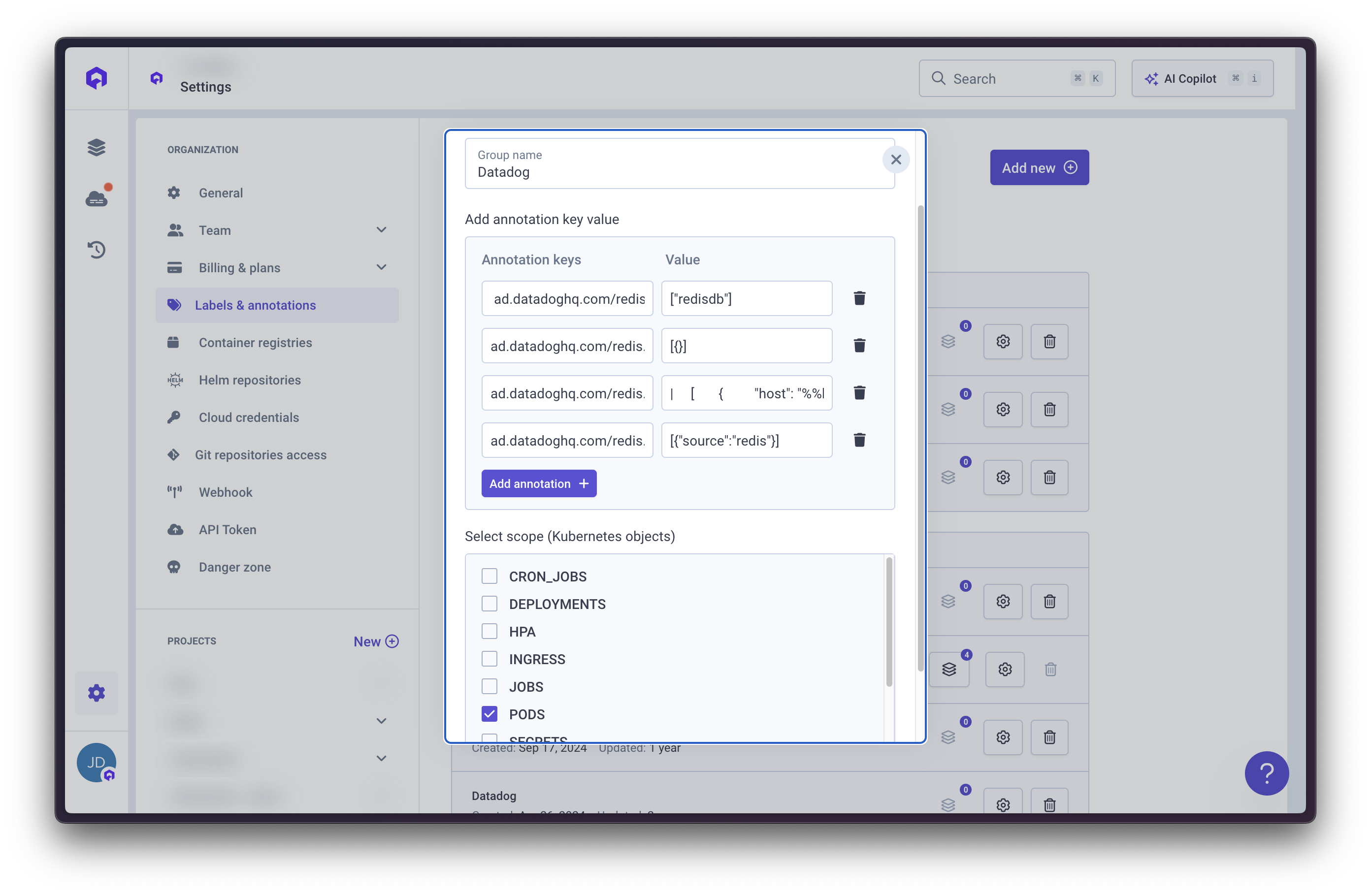Overview
Qovery enables centralized management of Kubernetes object annotations and labels through the console. Organizations can establish annotation/label groups in the settings, then assign them to services.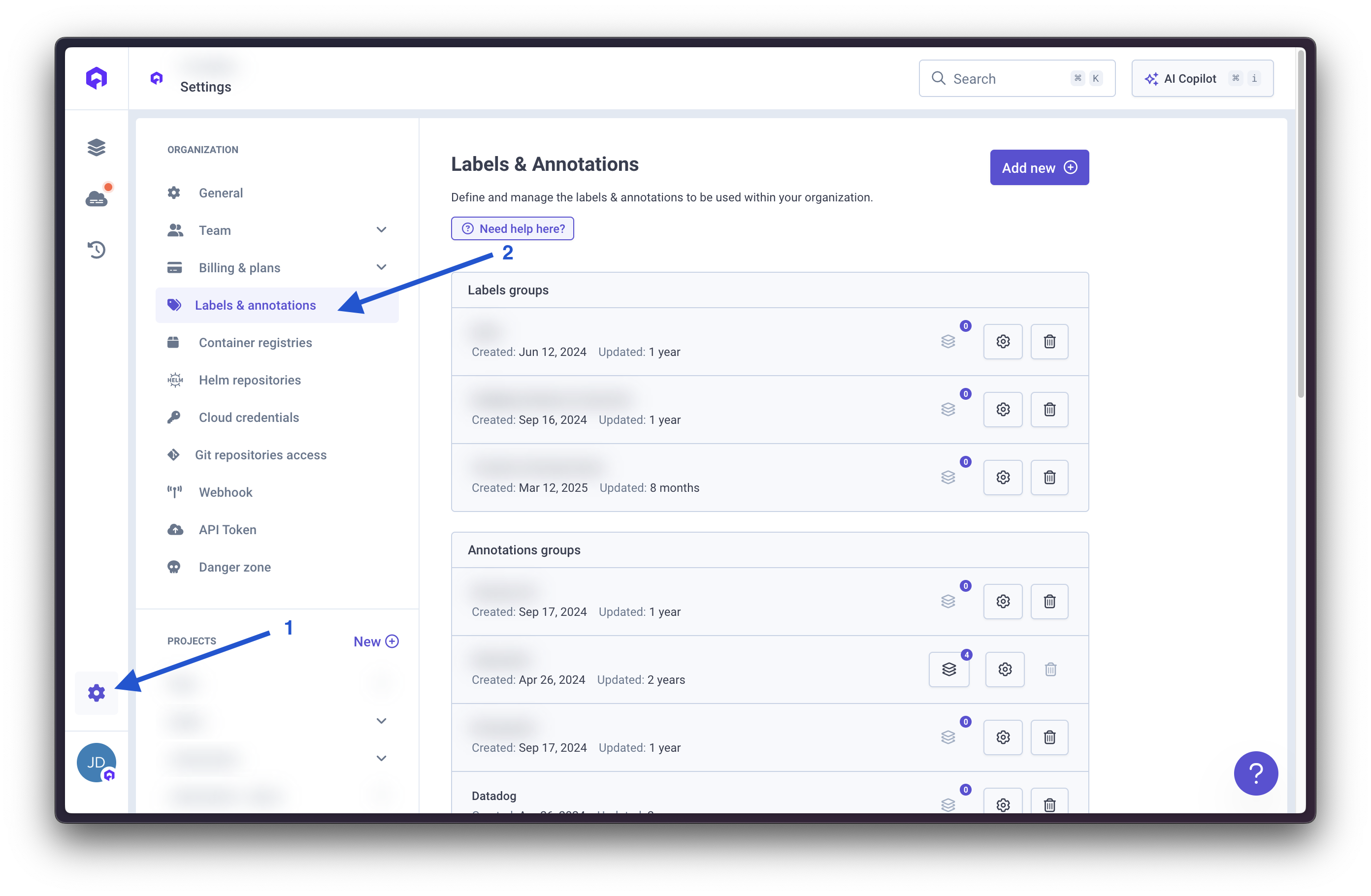
Label Groups
Creating Label Groups
Access label group creation via theAdd new button, then select Add label group. Required inputs include:
- Group name identifier
- Key/value pairs following Kubernetes label syntax
kubernetes.io/,k8s.io/qovery.com(all variants)aws,eks:*- System identifiers:
appId,envId,cluster_id,organization_id
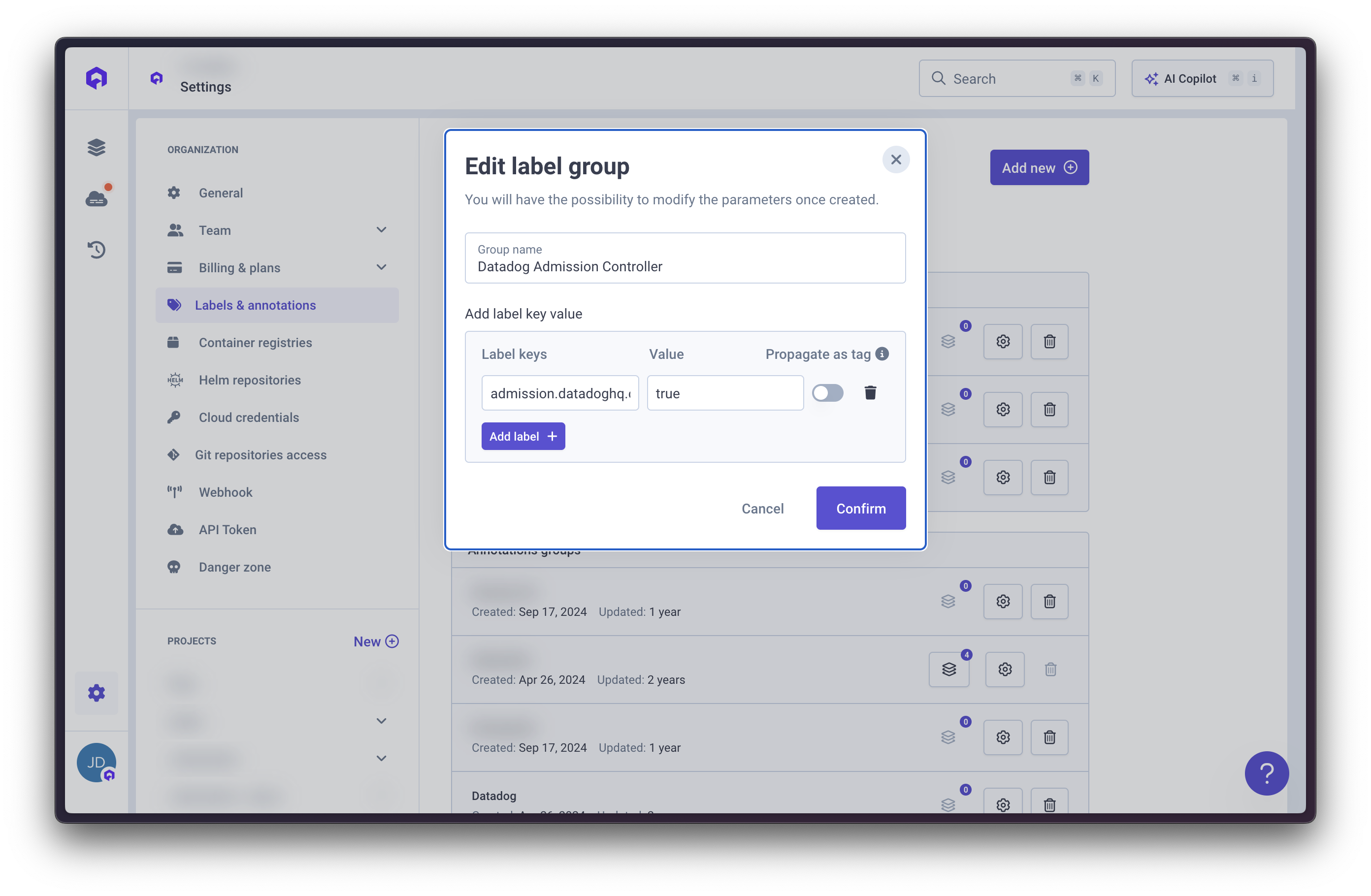
Managing Label Groups
Editing: Modify existing groups to add, remove, or update labels. Services require redeployment to reflect changes. Deletion: Remove groups; services need redeployment to remove associated labels.Annotation Groups
Creating Annotation Groups
SelectAdd annotation button. Provide:
- Group name
- Annotation key/value pairs per Kubernetes annotation syntax
- Kubernetes scope (e.g.,
ingress,pod,deployment)
kubernetes.io/,k8s.io/meta.helm.sh/*qovery.com(all variants)- System checksums:
checksum/*,appCommitId