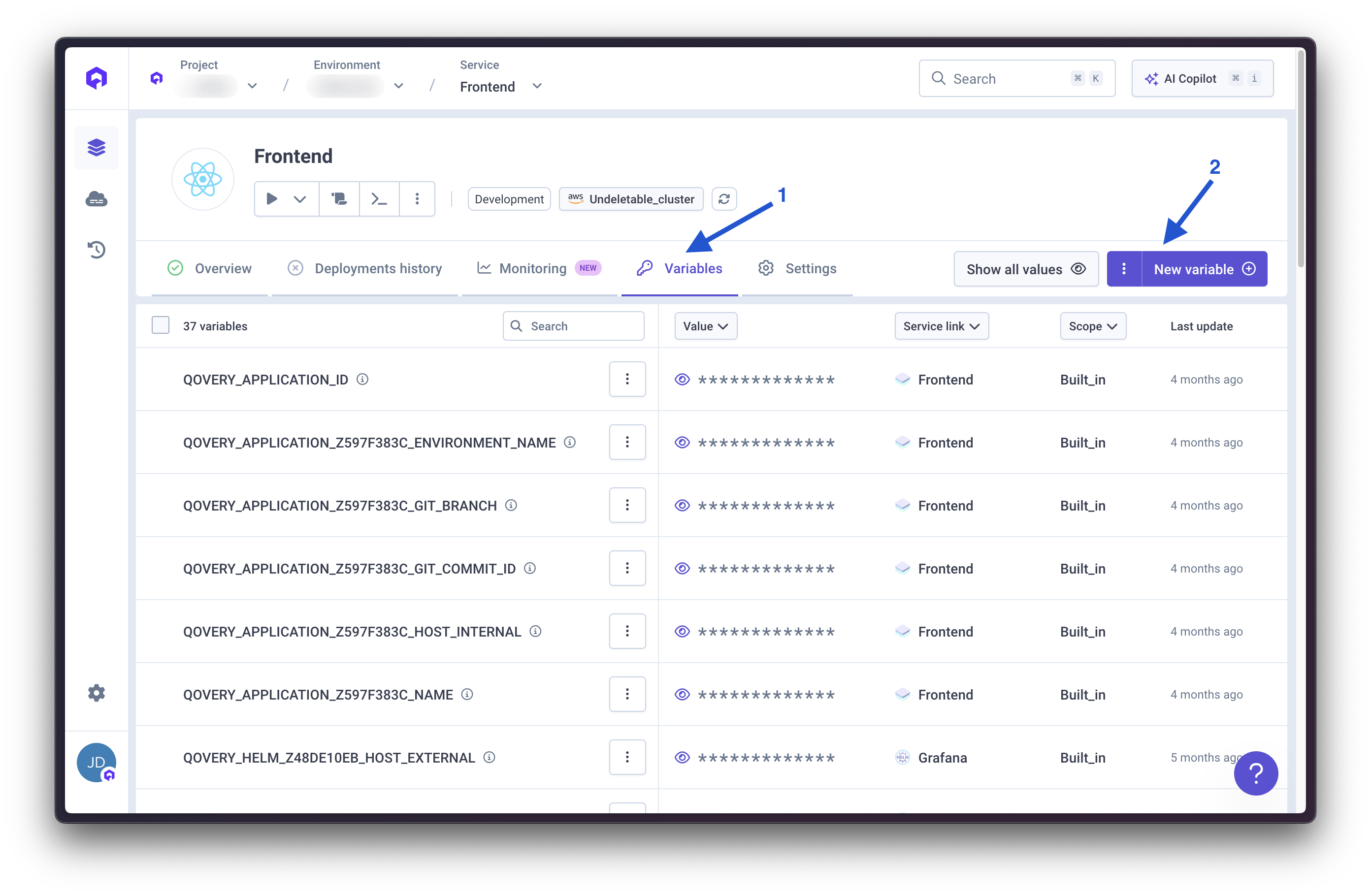Overview
Environment variables are key-value pairs that configure your applications at runtime. Qovery provides comprehensive variable management with support for secrets, multiple scopes, interpolation, and file-based variables.Variable Types
Qovery supports two types of environment variables:Key/Value Variables
Standard environment variables accessible in your application: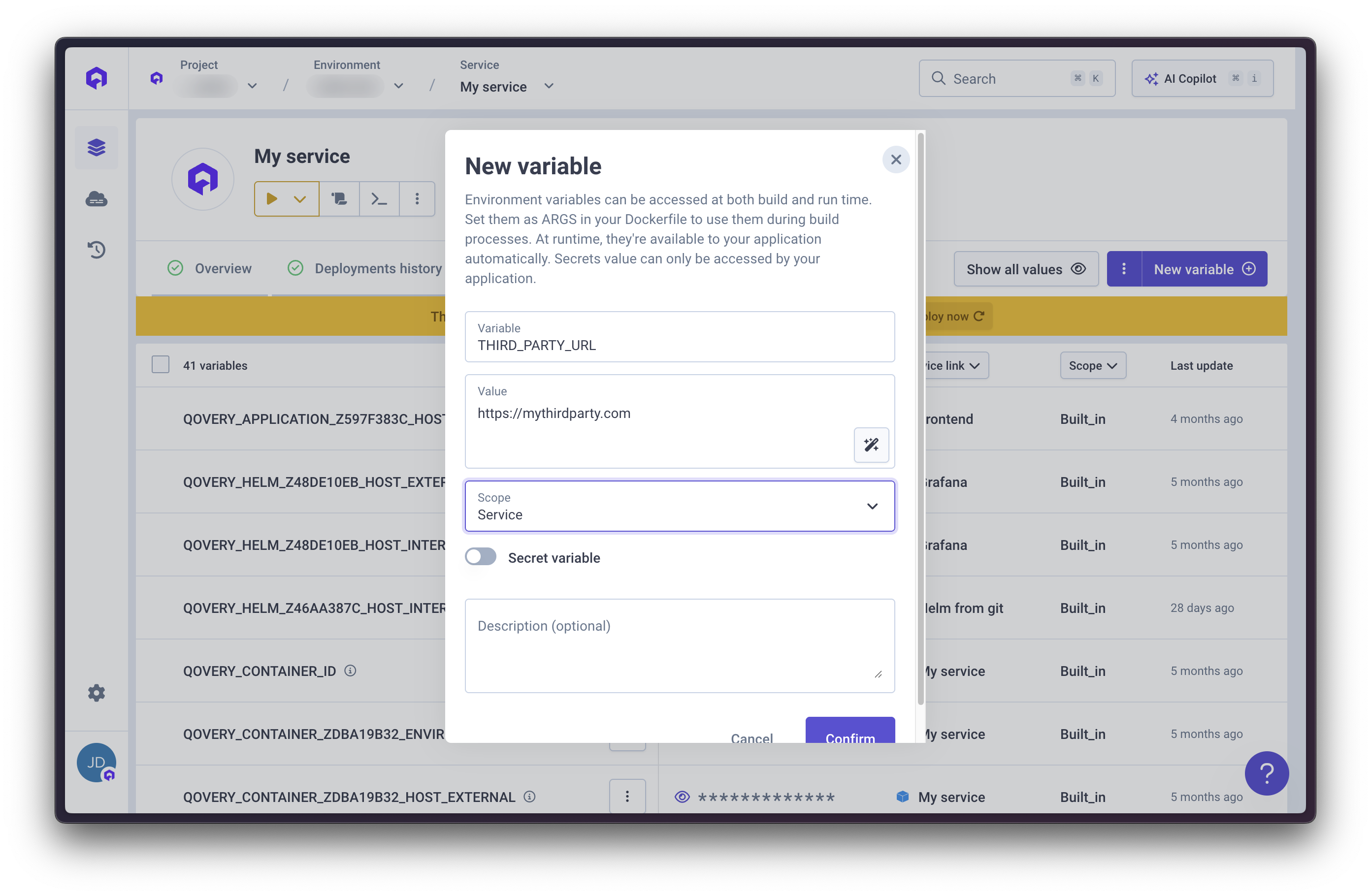
Variable as File
Store configuration files that are written to the filesystem at a specific path. The value is stored at the specified file path and accessible for applications or frameworks requiring file-based configuration. Configuration:- Key: Variable name
- Value: File content
- Path: Absolute path where file will be created (e.g.,
/etc/config/app.yaml)
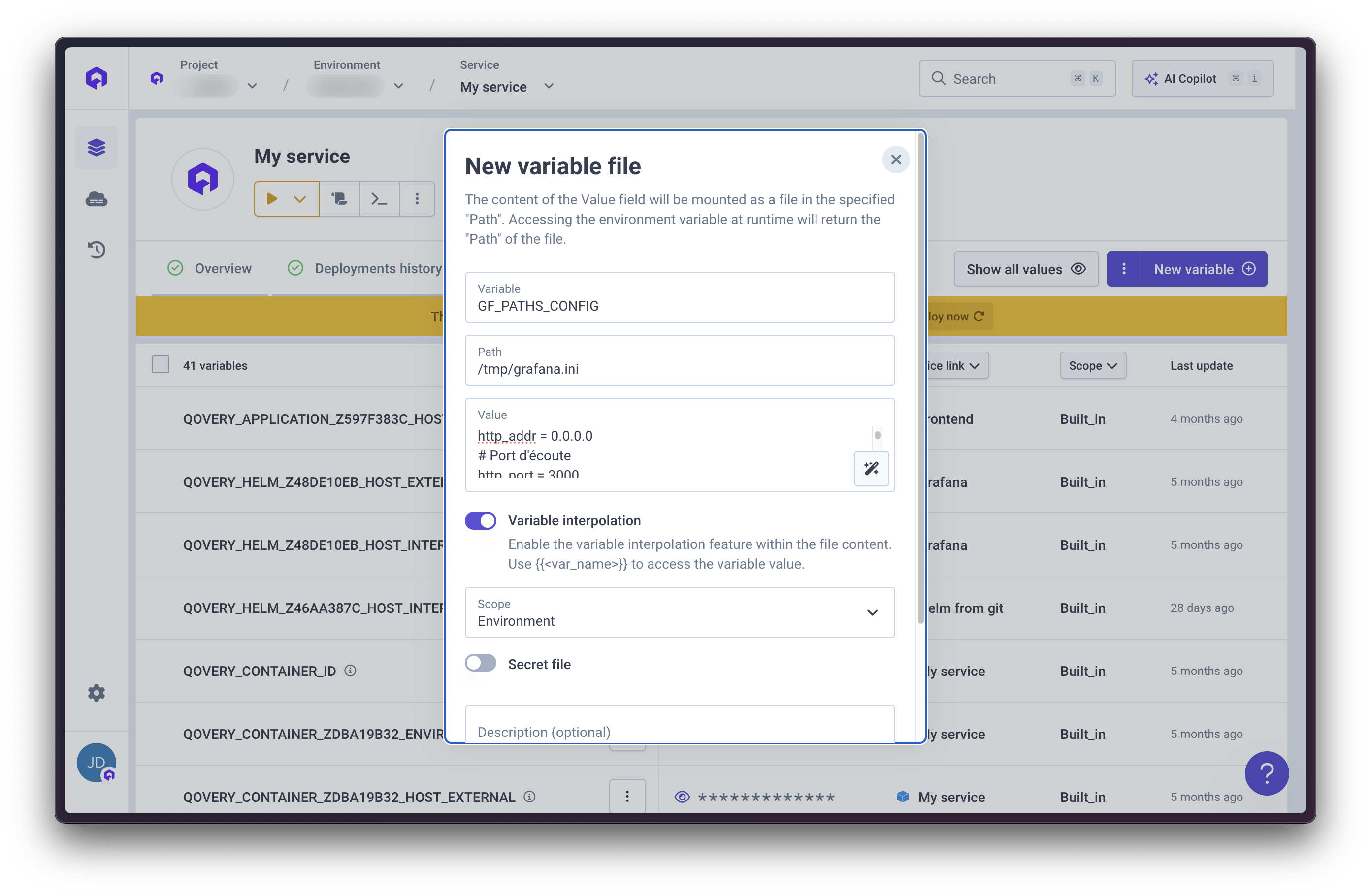
Secrets
Secrets are encrypted variables for sensitive data. They are encrypted at rest and in transit, and cannot be retrieved through the API. When to Use Secrets:- Database passwords
- API keys and tokens
- OAuth credentials
- Private keys and certificates
- Any sensitive authentication data
Variable Scopes
Environment variables can be defined at three different scopes:Project Scope
Available to: All environments and services within the project Use Cases: Organization-wide settings, shared API keys, common configurationEnvironment Scope
Available to: All services within a specific environment Use Cases: Environment-specific configuration, shared database credentials, feature flagsService Scope
Available to: One specific service (application, job, database, etc.) Use Cases: Service-specific configuration, application-unique settingsScope Hierarchy
Variables defined at narrower scopes override those at broader scopes:Built-in Variables
Qovery automatically injects built-in variables for service interconnection and system information.System Variables
Database Connection Variables
For each database, Qovery creates connection variables using the pattern:QOVERY_DATABASE_{DATABASE_NAME}_{PROPERTY}
Example - PostgreSQL Database “main-db”:
Application Connection Variables
Connect to other applications using the pattern:QOVERY_APPLICATION_{APP_NAME}_{PROPERTY}
Built-in variables are read-only and automatically managed by Qovery. Variable names are generated from service names with underscores replacing hyphens and converted to uppercase.
Creating Variables
Add Variable
Click Add Variable and configure:
- Scope: Project, Environment, or Service level
- Key: Variable name
- Value: Variable value or file content
- Type: Variable or Secret
-
Variable Type: Standard or File (specify path if file)
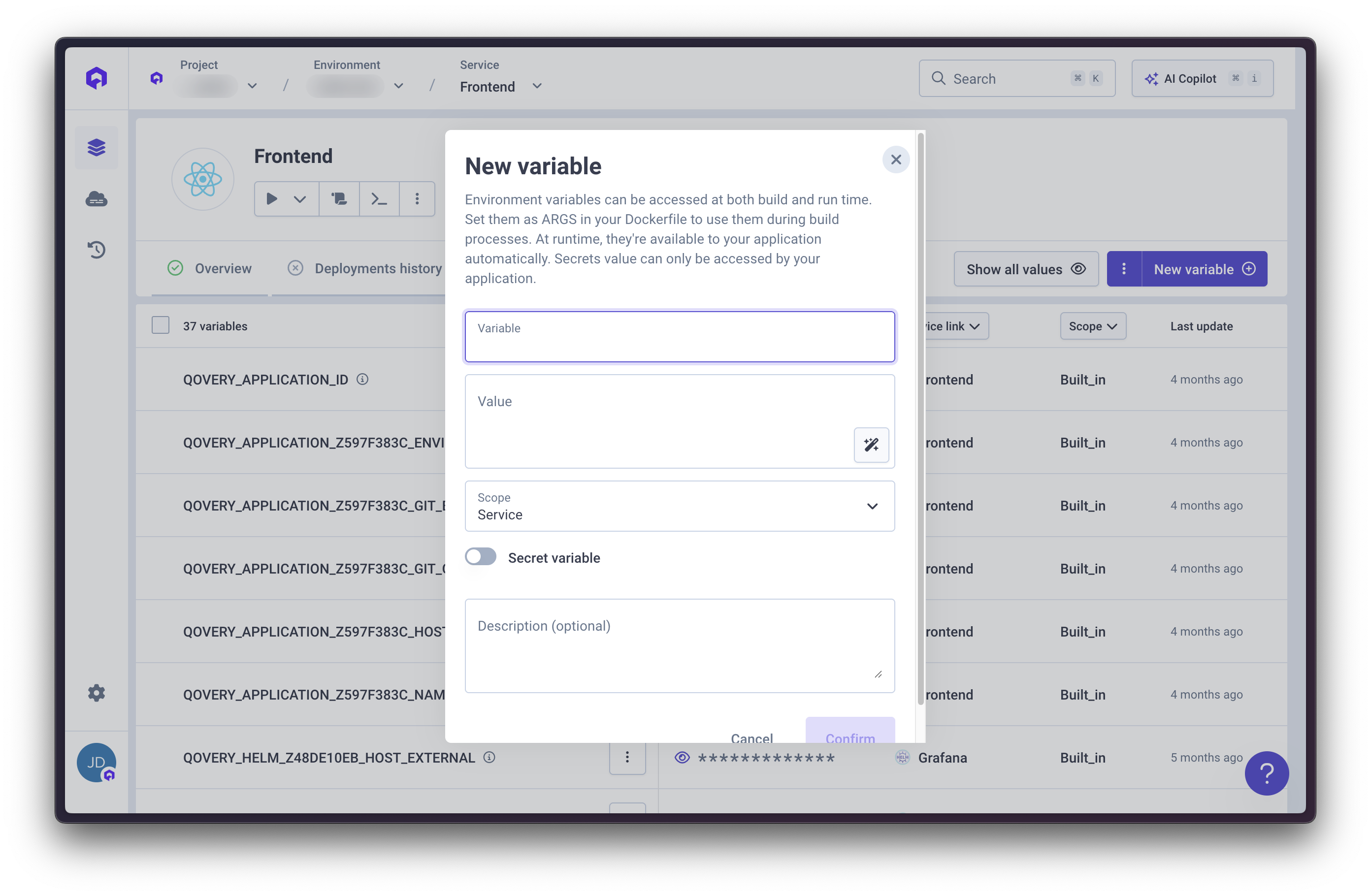
Variable Naming Rules
Allowed:- Alphanumeric characters (A-Z, 0-9)
- Underscores (_)
- Must start with a letter
- Uppercase recommended
- Cannot start with
QOVERY_(reserved for built-in variables) - Cannot start with
__(double underscore) - No hyphens or special characters
- No spaces
Editing and Deleting Variables
Editing
- Locate variable in Environment Variables section
- Click edit icon
- Update value or settings
- Save and redeploy
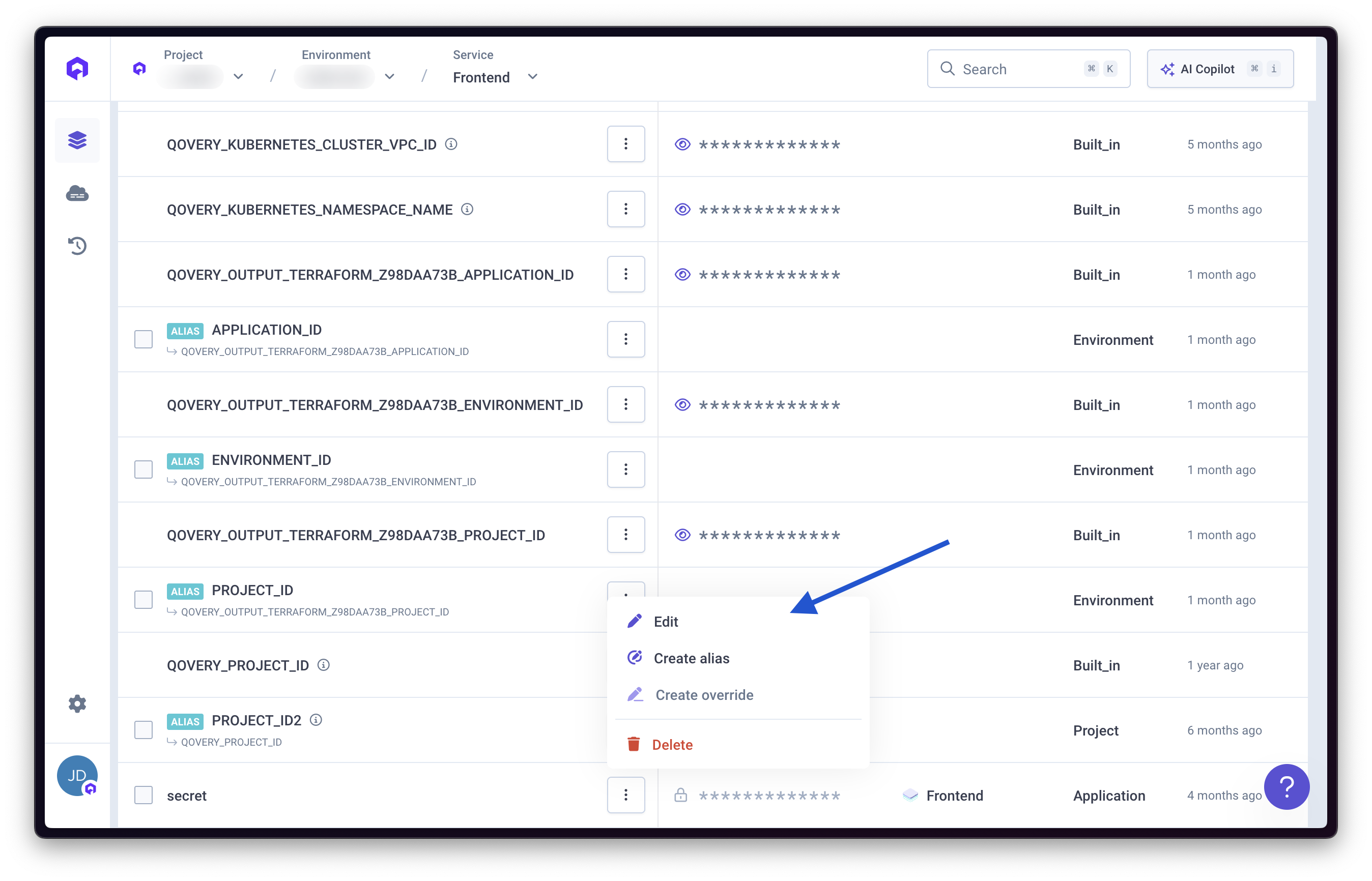
For secrets, you cannot view the current value. You can only set a new value for security reasons.
Deleting
- Select variable to remove
- Click delete icon and confirm
- Redeploy services
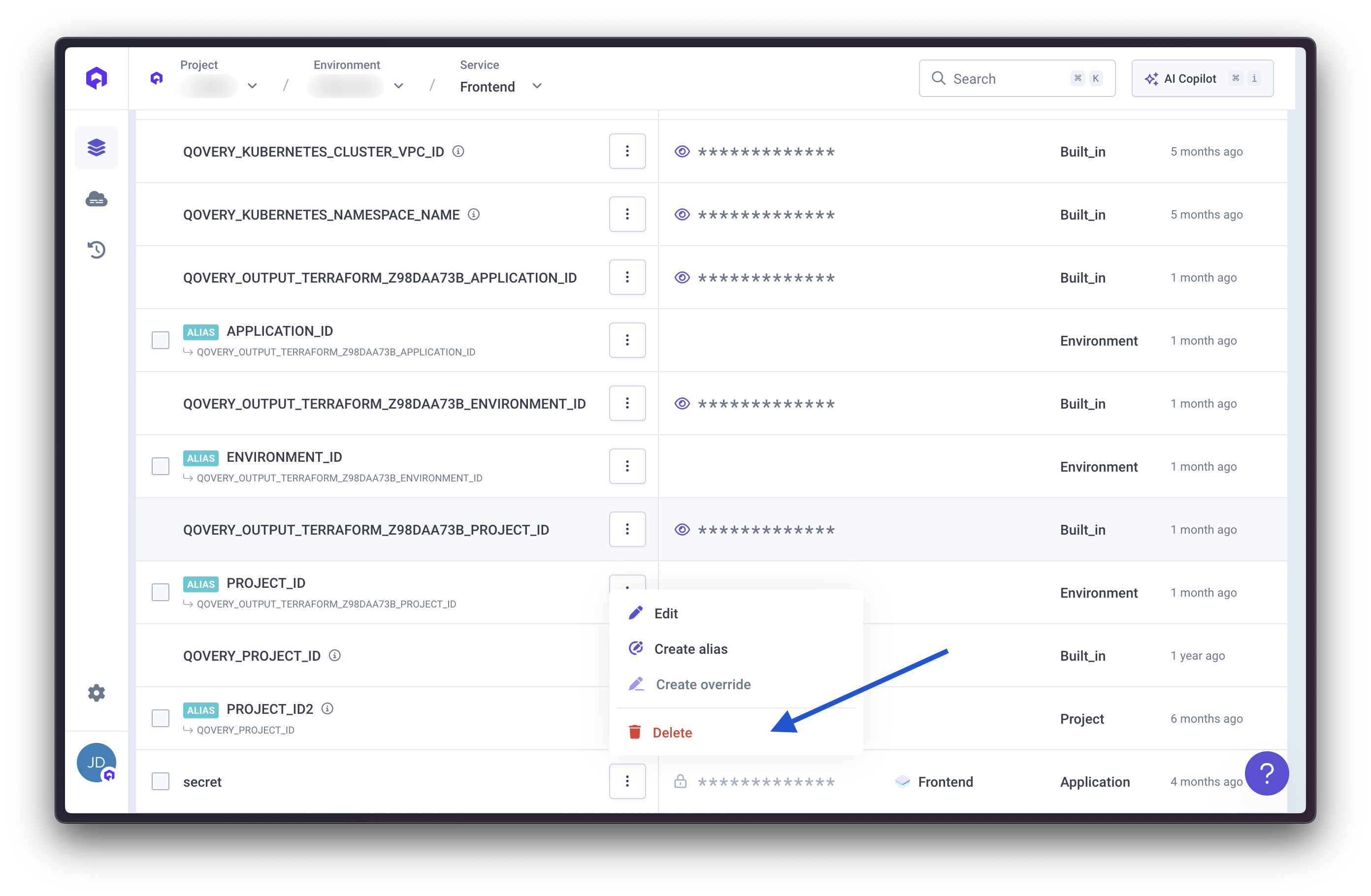
Variable Interpolation
Reference other variables within variable values using{{VARIABLE_NAME}} syntax.
Basic Interpolation
With Built-in Variables
Aliases
Create aliases to rename built-in variables to match your application’s expected variable names.Database Aliases
If your application expects specific variable names, create aliases: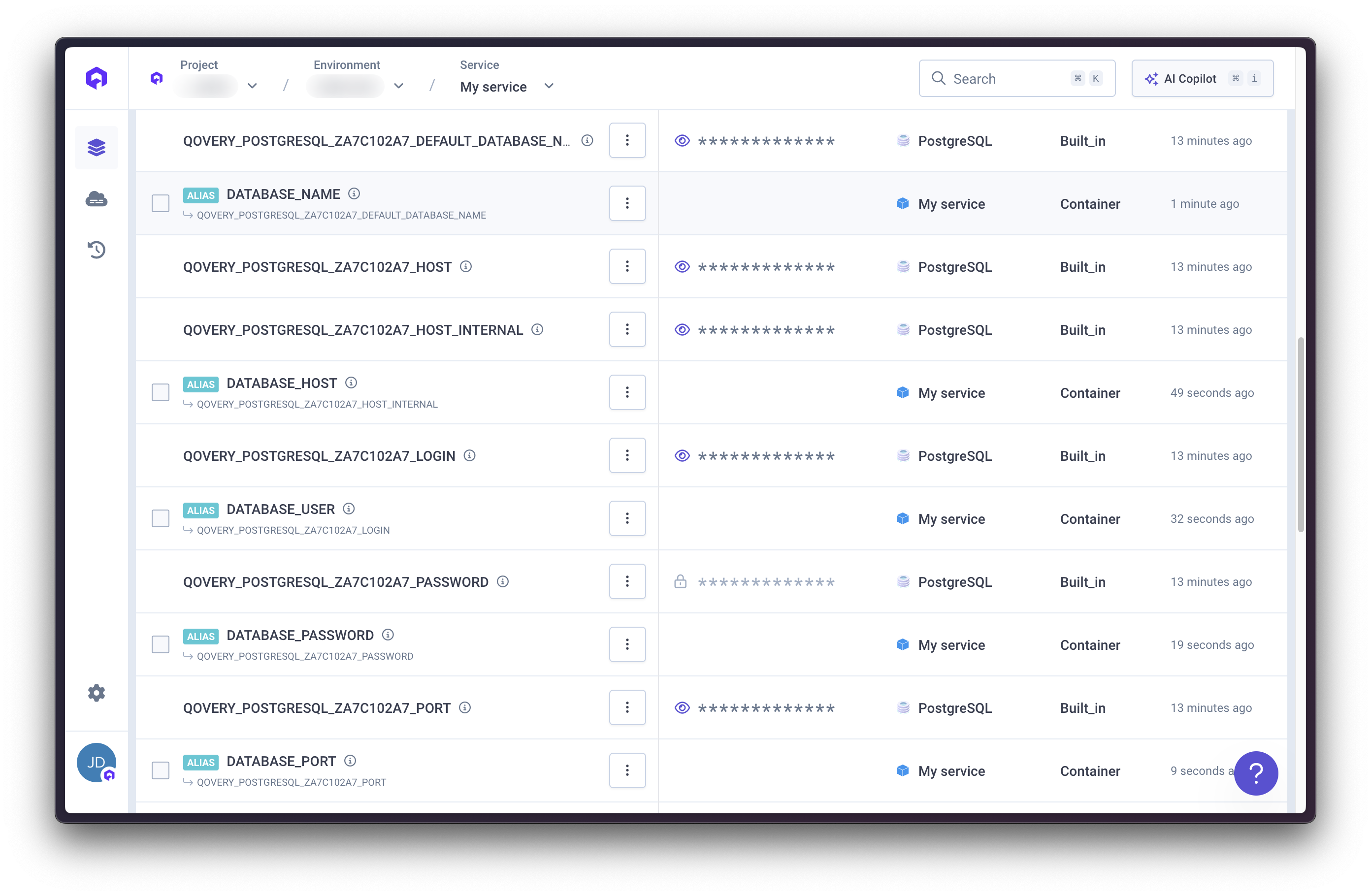
Application Host Aliases
Create friendly names for service communication: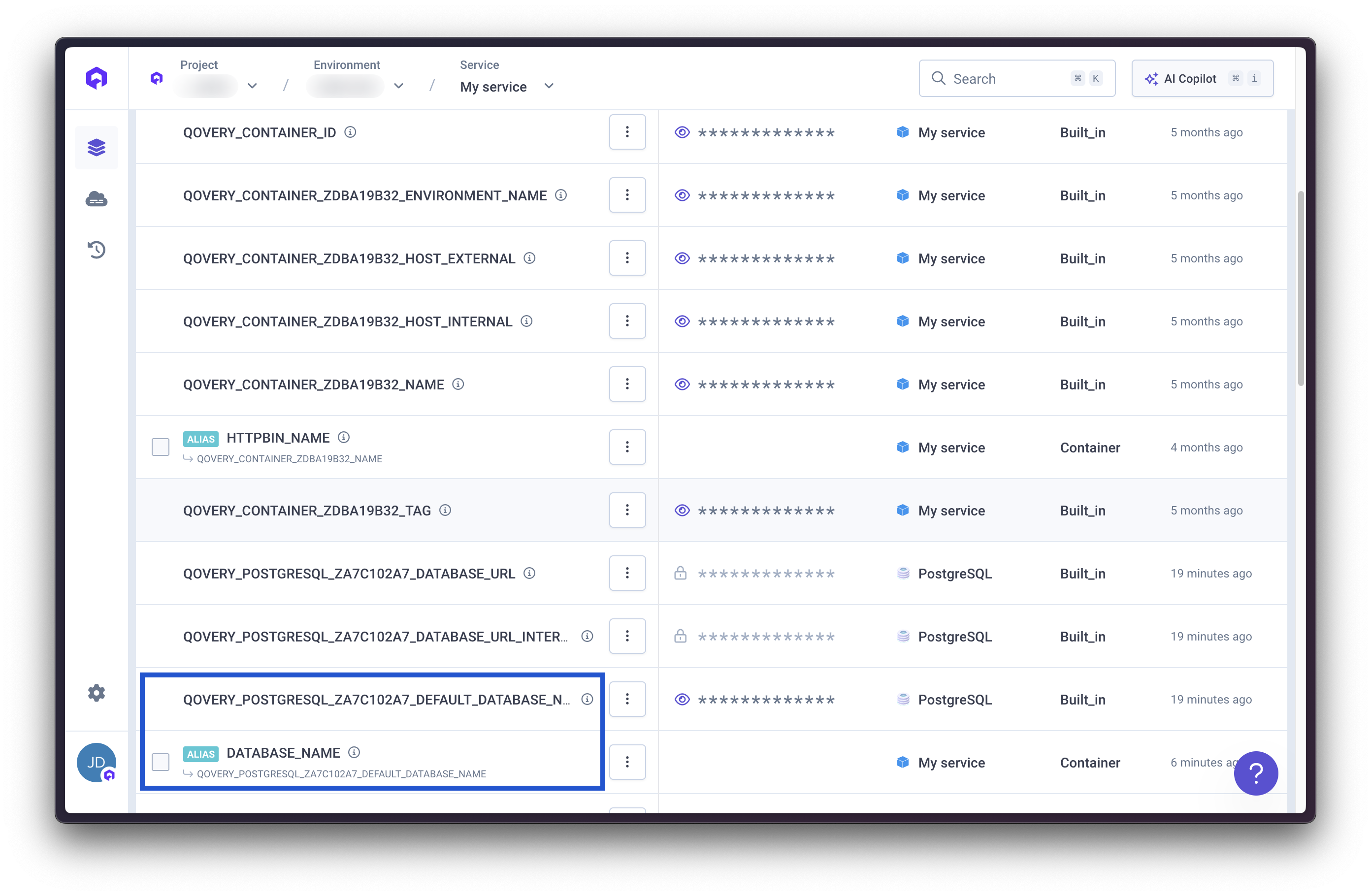
Overrides
When variables are defined at multiple scopes, narrower scopes override broader ones:Import and Export
Import and export variables in bulk using.env file format.
Exporting
- Open Environment Variables section
- Click Export to download as
.envfile - Secret values are exported as
***for security
Importing
Review Import
Qovery shows which variables will be:
- Created (new)
- Updated (existing)
- Skipped (conflicts)
- Cannot import built-in variables (starting with
QOVERY_) - Cannot overwrite existing secrets (must delete first)
- Cannot import variables with invalid names
Service Interconnection
Use environment variables to connect services within your environment.Database Connection
Application-to-Application Communication
Best Practices
- Security: Always mark sensitive data as secrets
- Naming: Use UPPER_CASE_WITH_UNDERSCORES and descriptive names
- Organization: Use appropriate scopes (Project for shared, Environment for env-specific, Service for unique)
- Rotation: Periodically rotate sensitive credentials
- Documentation: Document variable purposes and expected values
- Cleanup: Remove unused variables regularly