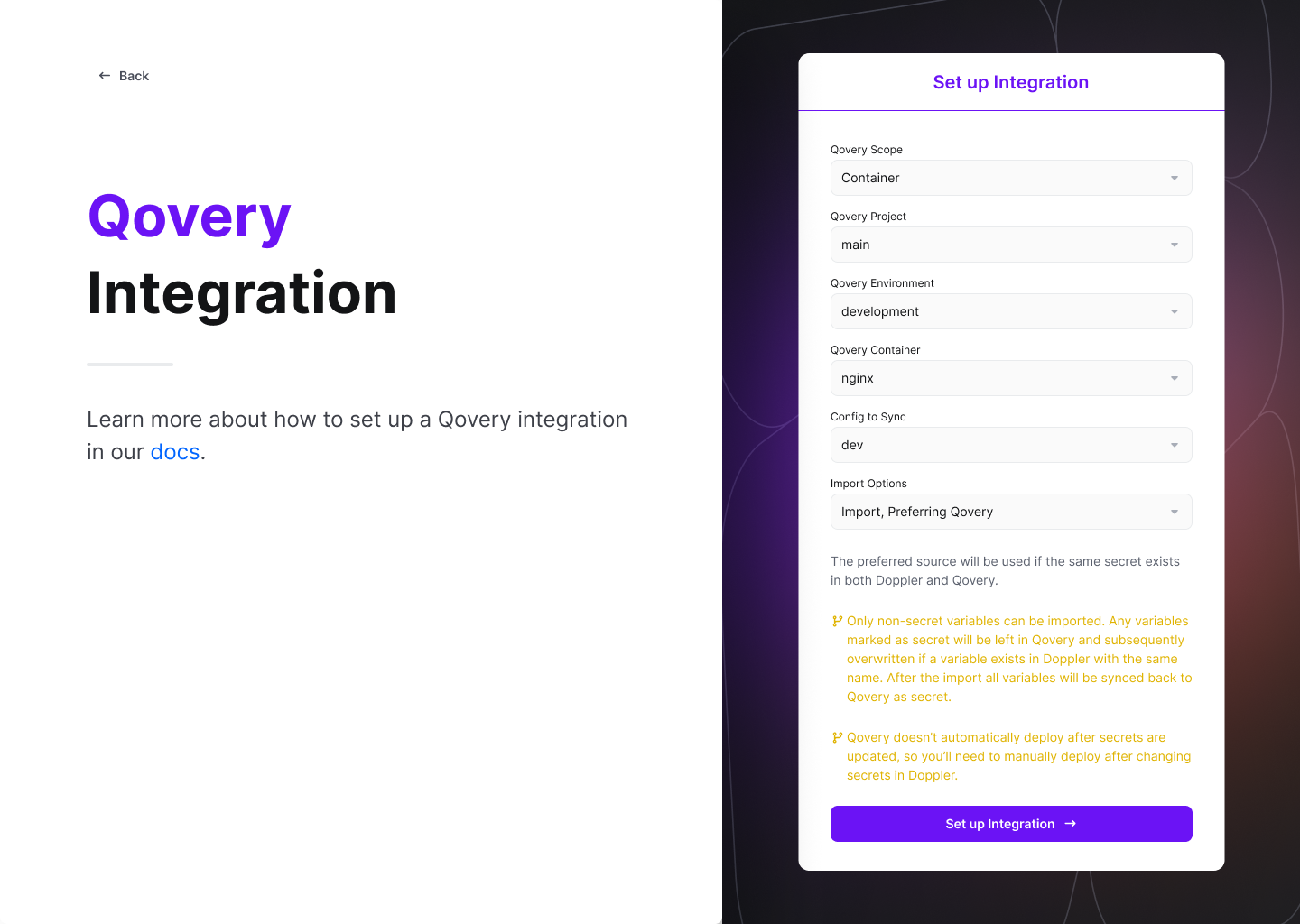Prerequisites
You will need:- An active Qovery account with at least one project
- An application, container, or job in your Qovery project
- A Doppler account
Setup Steps
Step 1: Generate a Qovery API Token
From your Qovery dashboard, navigate to your organization settings and generate a new API token.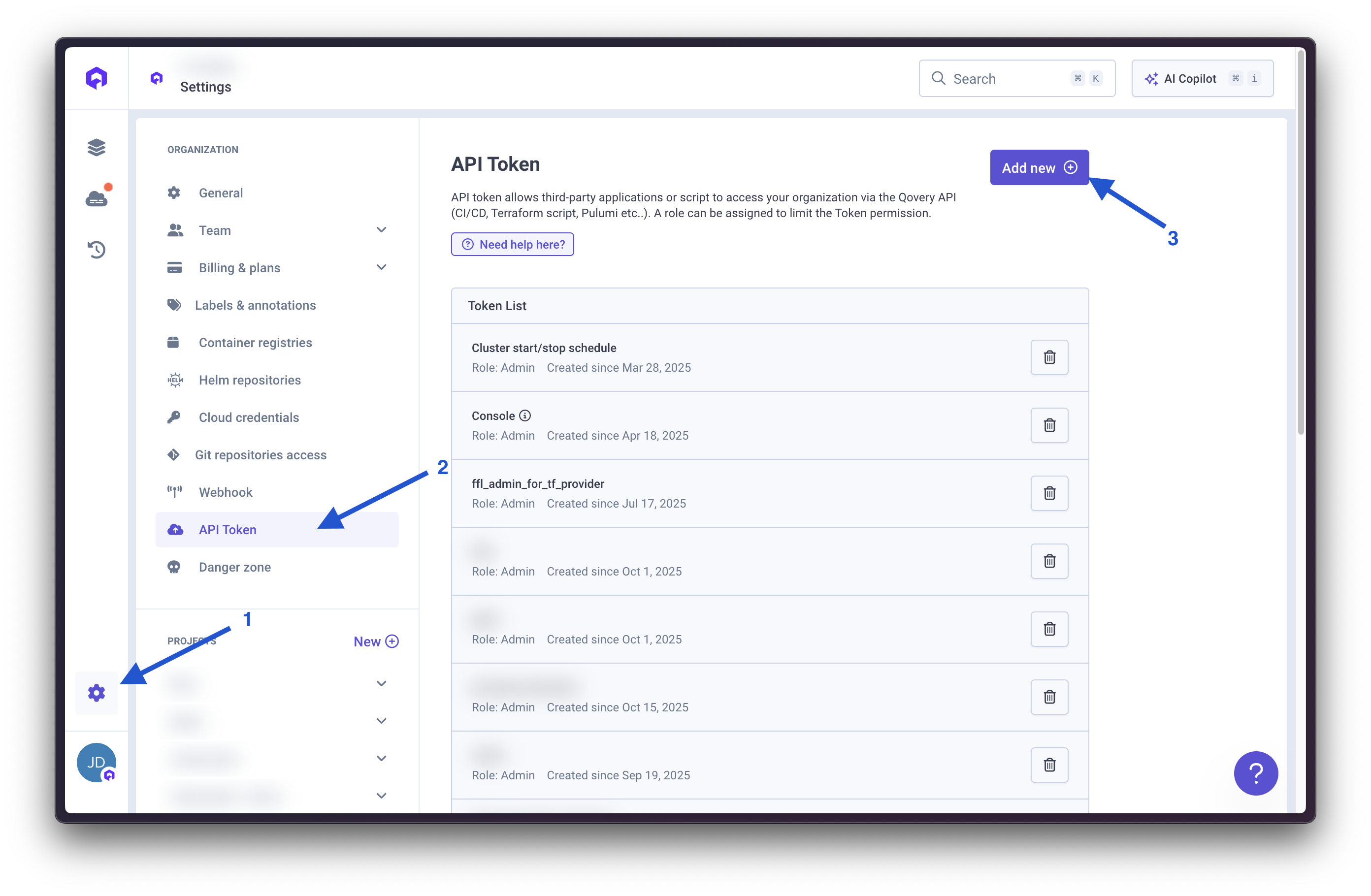
Step 2: Select Qovery Integration in Doppler
In Doppler, navigate to the Integrations section and select Qovery from the list of available integrations.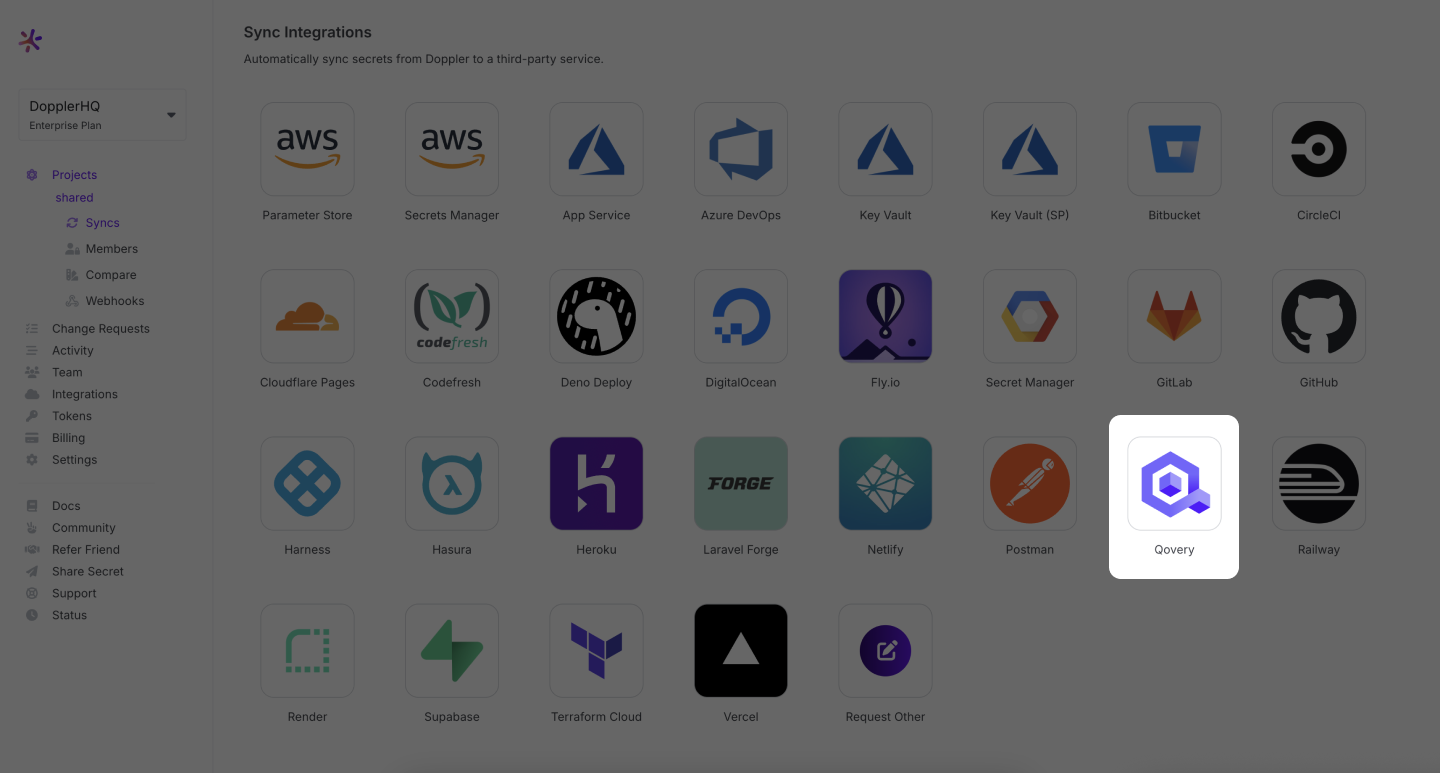
Step 3: Connect Doppler to Qovery
Name your integration and paste the API token you generated in Step 1.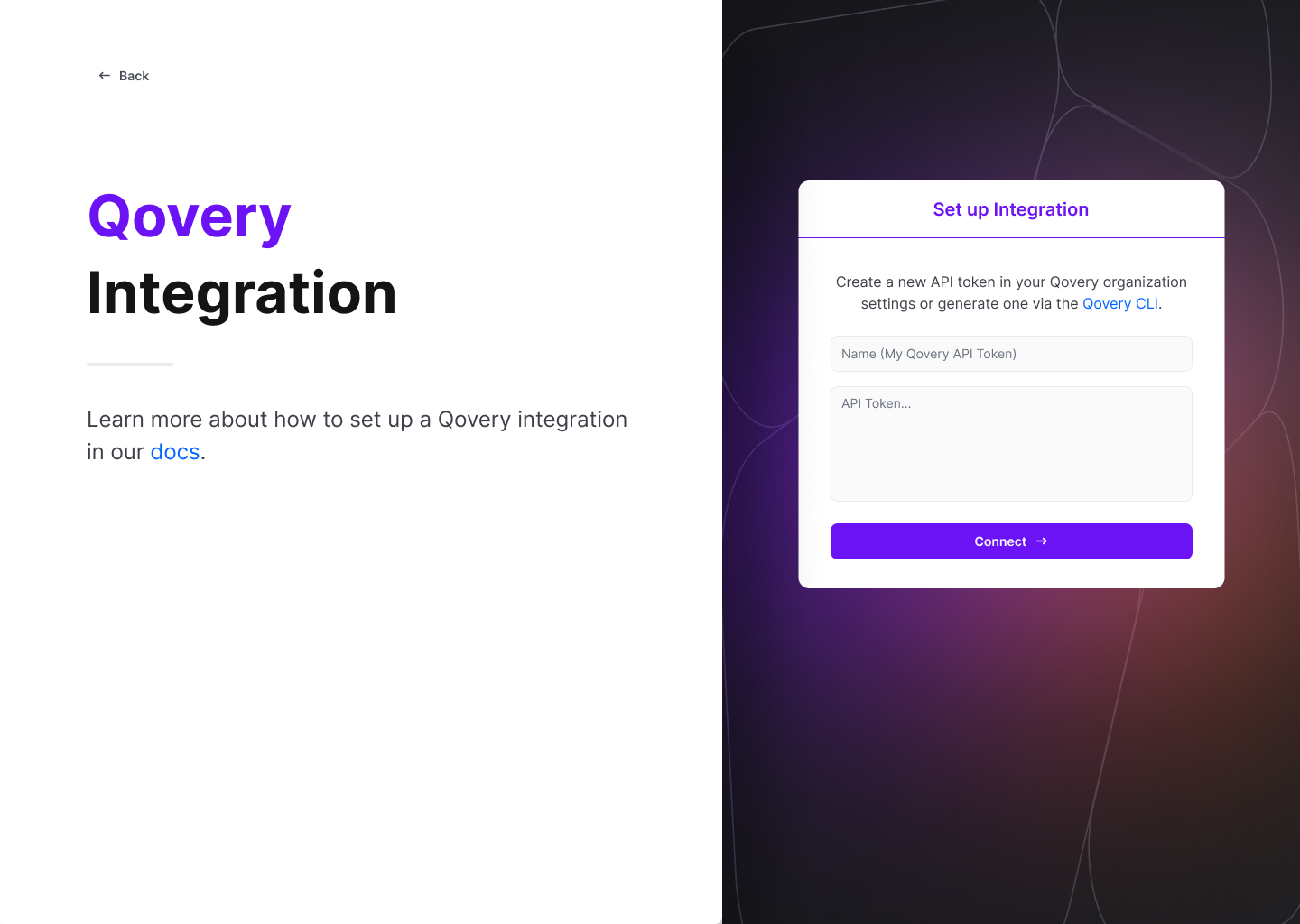
Step 4: Configure the Sync
Select your Qovery scope, project, environment, and target resource (application, container, or job). Choose which Doppler config to sync and configure the import behavior for any pre-existing variables.