Overview
This guide shows you how to connect an API gateway in front of 3 different applications using NGINX, a lightweight web server capable of handling thousands of requests per second.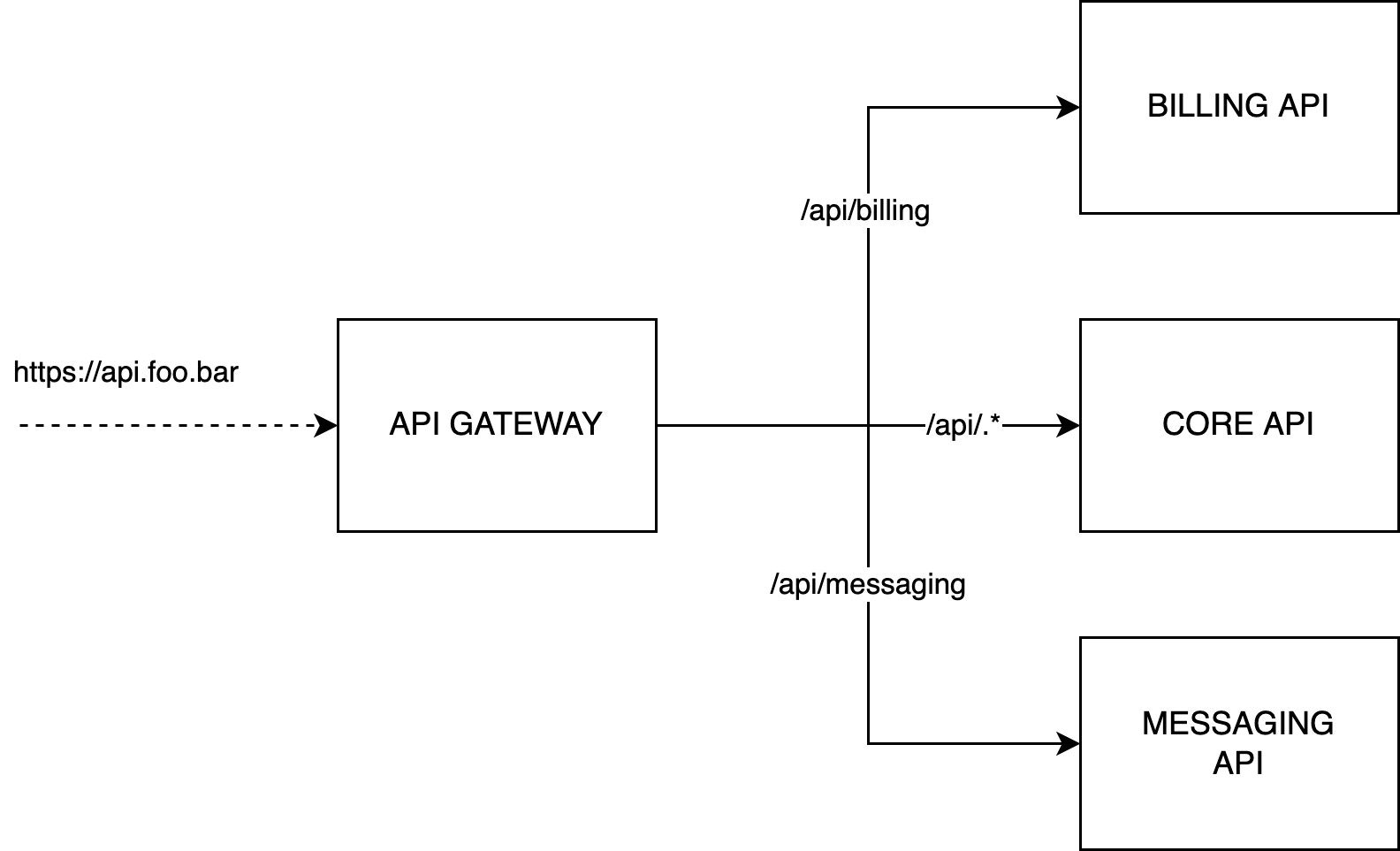
Prerequisites
- At least one application created in Qovery
- Ideally three applications (billing API, core API, messaging API), though one application is sufficient to follow this tutorial
Step 1: Clone API Gateway Template
Fork the NGINX gateway repository:Step 2: Edit Configuration Files
routes.conf.template
The routing configuration directs incoming traffic to the appropriate backend services:Important Notes:
- Rules apply sequentially - the first match wins
- Internal network uses HTTP protocol
- External connections use HTTPS
- Complex path patterns are supported
Step 3: Create API Gateway App in Qovery
Create a new application in Qovery with the following settings:- Build mode: Dockerfile
- Port: 80
Step 4: Configure Environment Variables
Create three environment variable aliases with ENVIRONMENT scope:| Built-in Variable | Alias Name |
|---|---|
XXX_HOST_INTERNAL | BILLING_BACKEND |
YYY_HOST_INTERNAL | MESSAGING_BACKEND |
ZZZ_HOST_INTERNAL | CORE_BACKEND |
Finding the Correct Environment Variables
To find the right environment variable for each service:- Access the target application in the Qovery Console
- Extract the application ID from the URL:
- Take the first segment of the ID:
082e36c4 - Prepend ‘Z’:
Z082e36c4 - Search for environment variables containing this prefix
The environment variable with this prefix and suffix
_HOST_INTERNAL is the one you need to use.Step 5: Set Up Custom Domain
Add a custom domain to expose the gateway with your chosen domain name. Navigate to your API gateway application settings and configure your custom domain.Step 6: Deploy
- Commit your changes to the
routes.conf.templatefile - Push to your repository
- Deploy the application from the Qovery Console

