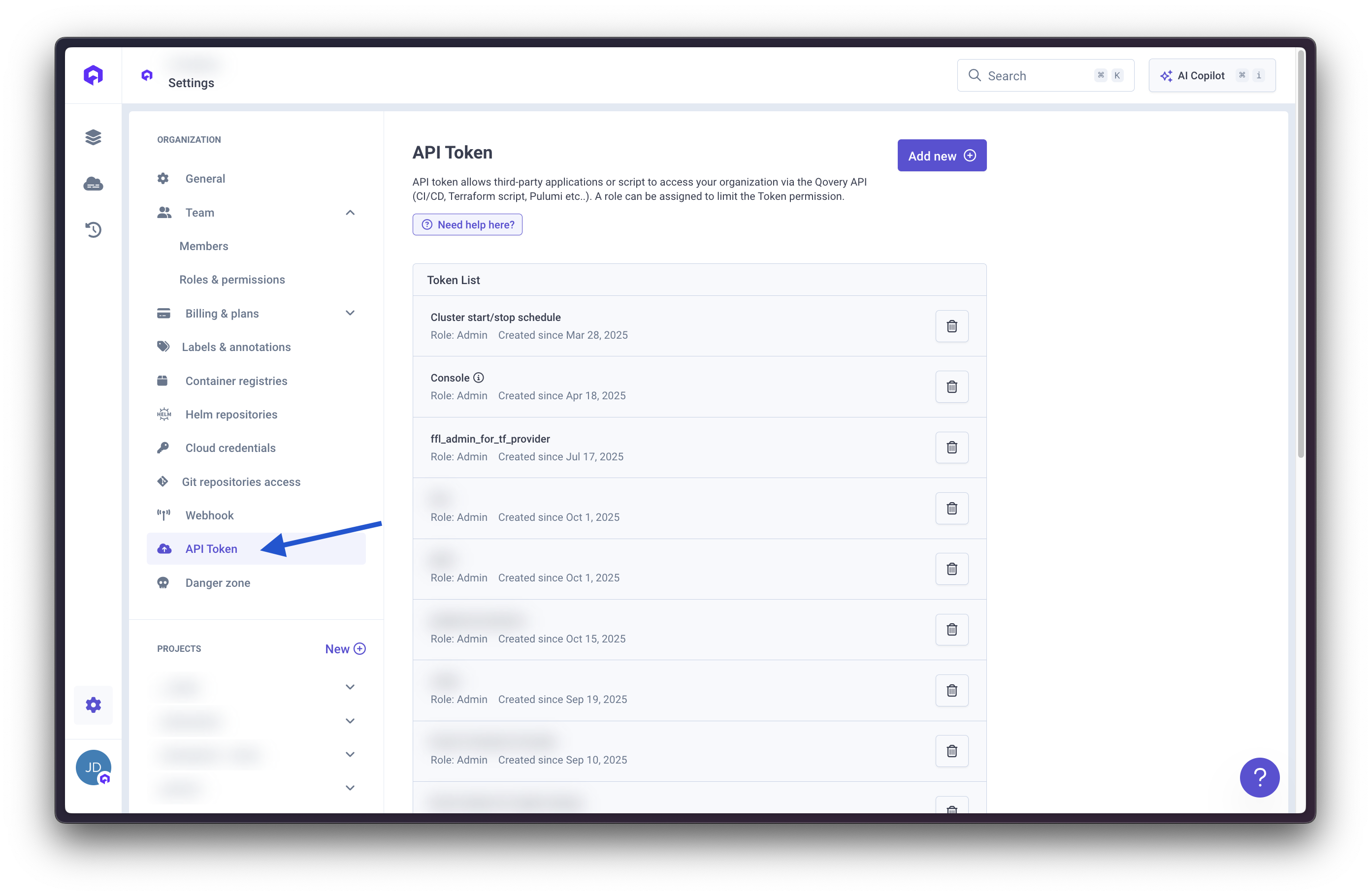Accessing API Tokens
Create a New Token
Configure Token
Provide the following information:
- Name: A descriptive name for the token
- Description: Purpose or usage details
- Role: Select a role managed via the Qovery RBAC system
Delete a Token
To remove an API token:- Locate the token in the Token API list
- Click the Bin icon next to the token
- Confirm the deletion
Edit a Token
This functionality is not yet available. To modify a token, you’ll need to delete the existing one and create a new token.